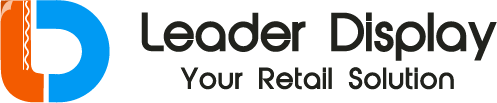Are you struggling to make your product stand out in a crowded store? Major brands seem to grab all the attention, using smart cardboard displays to turn browsers into buyers.
Major brands use cardboard displays to create immersive in-store experiences, highlight promotions, and guide customer buying decisions. They leverage custom shapes, vibrant graphics, and strategic placement to boost visibility and directly increase sales at the point of purchase, turning casual browsers into buyers.

Over my 16 years in the commercial display industry, I’ve seen firsthand how a simple piece of cardboard can transform a product's journey. It’s not about luck; it’s about a deliberate strategy that connects with customers right where they make their decisions. The best part is that these strategies aren't just for the big players. Any business can learn from their playbook. Let’s dive into how you can build displays that don't just look good but actually sell your product.
How can a business build an effective retail display to sell a product?
Your display design looks fantastic on your computer, but in the actual store, it just doesn't perform. This wastes your budget and leads to missed sales, which is incredibly frustrating.
To build an effective retail display, you must first understand your target audience1 and the retail environment2. Then, focus on a clear message, strong branding3, and a design that is both structurally sound and easy for store staff to assemble.
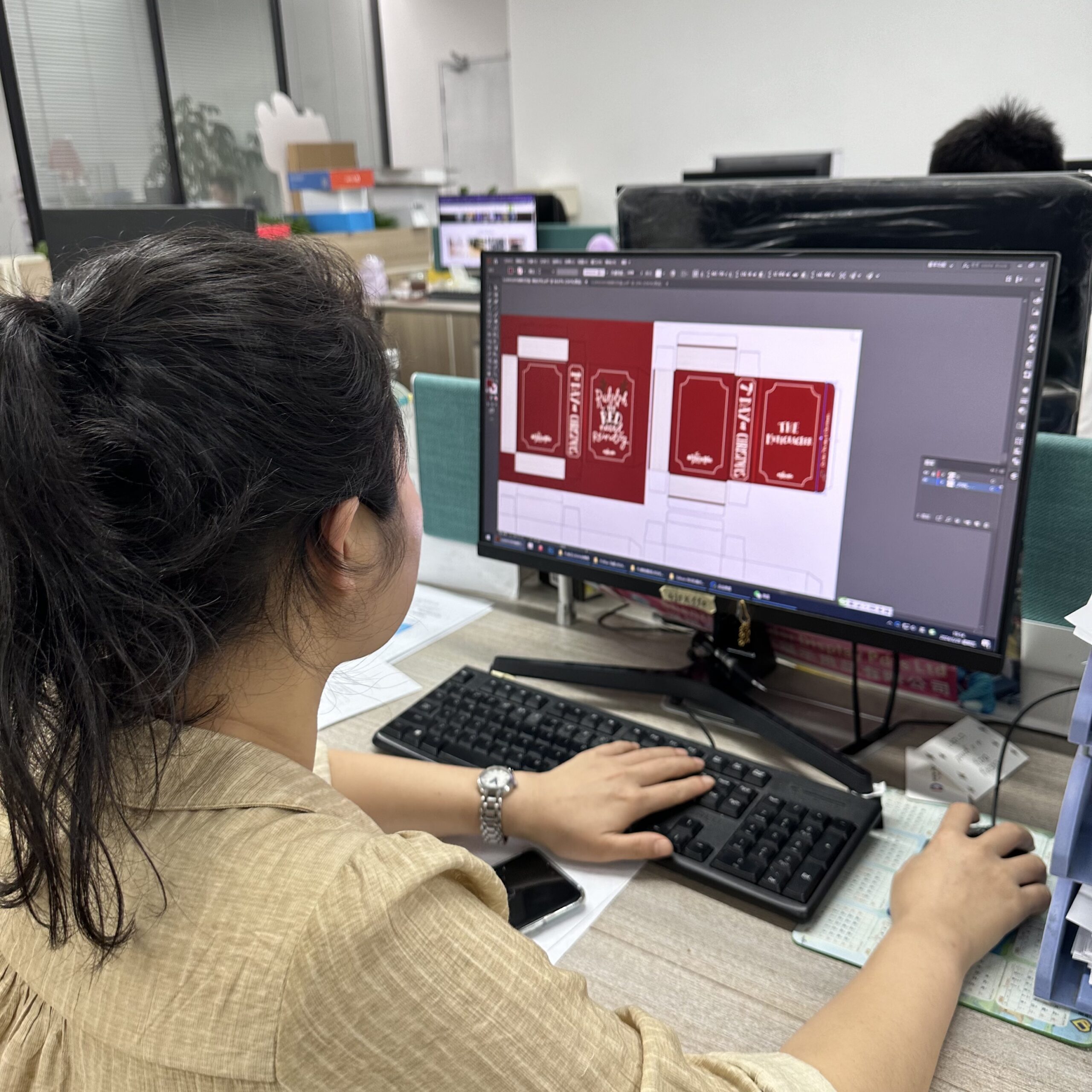
Building a display that works is a process of balancing art with engineering. I always tell my clients, especially designers like Peter who are deep in the creative work, that practicality is just as important as beauty. A display has three jobs: attract the customer, hold the product securely, and be easy for the store to handle. Fail at any one of these, and the whole campaign can fall flat. I once worked with a client who had a brilliant, complex design. It looked amazing, but when it arrived at the stores, the staff couldn't figure out how to assemble it. We learned a valuable lesson: simplicity is a feature. We now focus on clear goals and designs that respect the reality of a busy retail floor.
Know Your Audience and Your Goal
Before you even think about shapes and colors, you have to ask two questions. First, what are we trying to achieve? Is this a new product launch, a seasonal promotion, or an attempt to clear out old stock? The goal defines the message. Second, who are we talking to? A display for a kid's toy will look very different from one for a luxury cosmetic product. The design, language, and even the materials should resonate with your specific customer.
Design for the Real World
Where will the display live in the store? This is a critical question. An endcap display4 has different requirements than a small counter unit. You need to think about foot traffic, lighting, and what other products will be around it. I always recommend getting the exact specifications from the retailer. Nothing is worse than designing a beautiful floor display that's two inches too wide for the designated spot. It’s about making your display a welcome guest, not an awkward intruder.
| Design Factor | Key Question | Why It Matters |
|---|---|---|
| Placement | Where will it go? (Endcap, aisle, counter) | Determines size, shape, and visibility5. |
| Assembly | How easy is it to set up? | Complex displays get ignored by busy staff. |
| Durability | Can it hold the product weight6? | A collapsing display damages product and brand image. |
| Message | What is the one thing you want to say? | Shoppers make decisions in seconds; be clear and direct. |
How does a point of purchase display affect retail sales?
You know you have a great product, but the sales numbers just don't reflect its quality. It’s getting lost on the shelf, surrounded by dozens of competitors screaming for attention.
A point-of-purchase (POP) display7 directly impacts sales by capturing shopper attention at the exact moment of decision. It interrupts their normal shopping pattern, highlights special offers, and can increase impulse buys8, often boosting a product’s sales by a significant margin.

Think of a POP display as your silent salesperson on the retail floor. Most shoppers walk into a store with a list, either written or mental. They are on a mission. A well-placed, eye-catching display has the power to break that focus. It creates a moment of discovery. I’ve seen this work wonders time and time again. A few years ago, I worked with a beverage company launching a new energy drink. Their product was placed in the crowded drink aisle and wasn't getting much traction. We designed a simple but bold floor display shaped like a lightning bolt and placed it near the checkout lanes. Sales jumped by 40% in the first month. The display didn’t just hold the product; it sold the idea of "quick energy" right when customers were feeling tired from shopping.
The Power of Interruption and Impulse
A POP display works by disrupting a customer's planned shopping trip. Its unique shape, colors, and direct messaging make it stand out from the uniform shelving. This interruption forces a moment of consideration. This is where you can trigger an impulse purchase. When a customer sees a display of snacks, batteries, or lip balm at the checkout, it often reminds them of a need they forgot or creates a new one. It's a powerful psychological tool that converts a "maybe later" into a "yes, right now."
Communicating Value Instantly
POP displays are perfect for communicating a simple, strong message. "New Flavor," "Buy One, Get One Free," or "Limited Edition." You have just a few seconds to get your point across. The display's graphics and text should work together to deliver this message instantly. This clarity is what drives action. When customers understand the value proposition immediately, they are much more likely to add the item to their cart. This direct communication is something that standard shelf placement can never achieve.
What are the 5 types of displays and how are they used?
You keep hearing retail terms like "endcap" and "dump bin," but you're not sure which display is right for your product. Choosing the wrong type can be a costly mistake.
The five main types of cardboard displays9 are Counter (PDQ), Floor (FSDU), Pallet, Endcap, and Dump Bins. Each is designed for a specific location and purpose, from encouraging impulse buys8 at checkout to moving high volumes of product in main aisles.

Choosing the right display type is like choosing the right tool for a job. You wouldn't use a hammer to turn a screw. In my experience, the most successful brands don't just pick a display they like; they pick the display the campaign needs. Early in my career, a client insisted on a massive pallet display for a new, expensive skincare item. The product was great, but the format was wrong. Shoppers associated pallet displays with bulk discounts, which hurt the premium feel of the brand. We later switched to a sleek floor display (FSDU)10, and the perception completely changed. The key is to match the display type to your product, your campaign goal, and the retail environment2. It’s a strategic decision that sets the stage for success.
Displays for Volume and High Traffic
- Pallet Displays: These are the heavy lifters. They often arrive pre-stocked on a pallet and are placed in wide, main aisles. They are perfect for high-volume, fast-moving consumer goods or big seasonal promotions11 like for holidays or back-to-school.
- Endcap Displays: These are prime real estate. Placed at the end of an aisle, they catch traffic from two directions. Retailers reserve these spots for new launches, best-sellers, or high-margin promotions11 because they are incredibly effective at driving sales.
Displays for Versatility and Targeted Sales
- Floor Displays (FSDU): FSDU stands for Free-Standing Display Unit. These are my favorite for their creative potential. They are versatile and can be placed almost anywhere in a store to create a "shop-within-a-shop." They are perfect for telling a brand story and launching new products.
- Counter Displays (PDQ): These small displays sit on the checkout counter and are designed to trigger impulse buys8. They are ideal for small, low-cost items like candy, gum, batteries, or cosmetics.
This table provides a simple guide:
| Display Type | Best For | Typical Location |
|---|---|---|
| Pallet Display | High-volume, bulk items | Main aisles, front of store |
| Endcap Display | Promotions, new products | End of an aisle |
| Floor Display (FSDU) | Brand storytelling, launches | Anywhere in the store |
| Counter Display (PDQ) | Small items, impulse buys8 | Checkout counter |
| Dump Bin | Sales, discounted items | Main aisles |
What does PDQ stand for in retail?
Retail industry jargon can be confusing, and it can make you feel like you're not in the know. Not understanding terms like PDQ can get in the way of clear communication with partners.
In retail, PDQ stands for "Pretty Darn Quick" or "Product Display Quickly." It refers to a type of counter or shelf-ready display that arrives pre-filled with product and is extremely easy for store staff to set up, saving time and labor.

The name says it all. I love working on PDQ designs because they solve a huge problem for retailers: time. Store employees are always busy, and they don't have time to assemble complicated displays or stock shelves one item at a time. A PDQ display is a win-win. For the brand, it ensures your product is presented exactly as you designed it. For the retailer, it's a "tray-in-hand" solution that goes from the shipping box to the shelf in seconds. This ease of use makes retailers much more likely to approve and use your display. It’s a simple concept, but it's one of the smartest innovations in retail merchandising because it respects the retailer's operational needs.
The Retailer-Friendly Advantage
The main benefit of a PDQ is that it makes life easy for the retailer. When we pitch a display to a retail chain, one of their first questions is always about setup. If a display is complicated, it risks being left in the backroom. A PDQ, however, is designed for efficiency. It often comes as a single unit or a simple-to-open tray that's already filled with product. The store employee just has to tear off a perforated strip and place the entire unit on the shelf or counter. This significantly reduces labor costs and ensures your products get on the sales floor fast.
Key Design Considerations for a PDQ
When we design a PDQ for a client, we focus on two things above all else: structural integrity and precise dimensions. The display has to be strong enough to protect the product during shipping and then look perfect in the store. This can be challenging, especially for heavy items like glass jars or bottles. I remember a project where we had to reinforce the base with a multi-layered corrugated structure to prevent it from sagging. The dimensions also have to be exact to fit the retailer’s shelf space, a concept known as "shelf-ready packaging" (SRP).
| Feature | PDQ / Shelf-Ready Display | Traditional Stocking |
|---|---|---|
| Setup Time | Seconds to minutes | Can take 10-15 minutes+ |
| Branding | Consistent, high-impact | Relies only on individual packaging |
| Labor Cost | Very low | Higher due to manual stocking |
| Store Compliance | High | Can be inconsistent and messy |
Conclusion
Effective cardboard displays9 are a strategic tool. They combine smart design, an understanding of your audience, and retail logistics12 to boost visibility5 and drive real sales success13 for your brand.
-
Understanding your target audience is crucial for designing effective retail displays. ↩
-
Explore key elements of the retail environment that influence display effectiveness. ↩ ↩
-
Learn how strong branding can enhance product recognition and customer loyalty. ↩
-
Learn about the strategic advantages of using endcap displays in retail. ↩
-
Learn techniques to enhance product visibility and attract more customers. ↩ ↩
-
Find out how to design displays that can safely hold various product weights. ↩
-
Discover how POP displays can significantly boost impulse buying and sales. ↩
-
Discover effective strategies to encourage impulse purchases in retail settings. ↩ ↩ ↩ ↩
-
Explore how cardboard displays can enhance product visibility and sales in retail environments. ↩ ↩
-
Explore the benefits of floor displays for brand storytelling and product launches. ↩
-
Explore promotional strategies that can enhance the effectiveness of retail displays. ↩ ↩
-
Explore how logistics impact the design and placement of retail displays. ↩
-
Discover strategies that can drive sales success through effective display design. ↩